Cấu hình qua dây Octal khi không thể nối dây console và không có ip để telnet
Mô hình
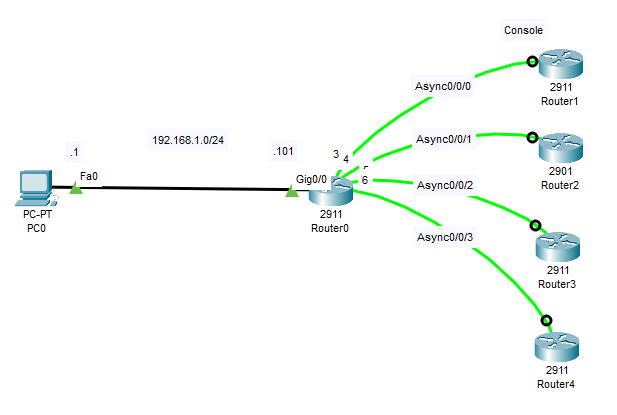
Trên router cần gắn thêm module HWIC-8A
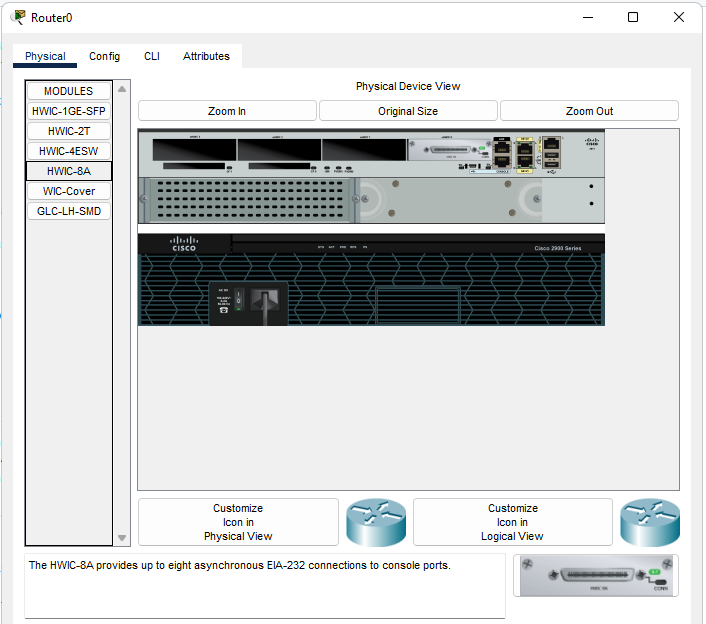
Cấu hình telnet cho Router0
Router>enable
Router#conf t
Router(config)#int Gi0/0
Router(config-if)#ip address 192.168.1.101 255.255.255.0
Router(config-if)#no shutdown
Router(config)#enable secret 456
Router(config)#username admin secret 123
Router(config)#line vty 0 4
Router(config-line)#login local
Cấu hình cho các cổng Octal
Từ cấu hình trên có thể đứng trên PC telnet đến Router0 để cấu hình cho các cổng Octal:
C:\>telnet 192.168.1.101
Router>enable
Router#conf t
Router(config)#line 0/0/0 0/0/7
Router(config-line)#transport input telnet
Router(config-line)#login local
Kiểm tra
Đến đây ta có thể telnet đến các Router được nối dây octal thông qua port (2000+Line)
Để xem Line dùng lệnh:
Router#sh line
Tty Line Typ Tx/Rx A Roty AccO AccI Uses Noise Overruns Int
* 0 0 CTY - - - - 0 0 0/0 -
1 1 AUX 9600/9600 - - - - 0 0 0/0 -
0/0/0 3 TTY 9600/9600 - - - - 0 0 0/0 -
0/0/1 4 TTY 9600/9600 - - - - 0 0 0/0 -
0/0/2 5 TTY 9600/9600 - - - - 0 0 0/0 -
0/0/3 6 TTY 9600/9600 - - - - 0 0 0/0 -
0/0/4 7 TTY 9600/9600 - - - - 0 0 0/0 -
0/0/5 8 TTY 9600/9600 - - - - 0 0 0/0 -
0/0/6 9 TTY 9600/9600 - - - - 0 0 0/0 -
0/0/7 10 TTY 9600/9600 - - - - 0 0 0/0 -
* 388 388 VTY - - - - 2 0 0/0 -
389 389 VTY - - - - 0 0 0/0 -
390 390 VTY - - - - 0 0 0/0 -
391 391 VTY - - - - 0 0 0/0 -
392 392 VTY - - - - 0 0 0/0 -
Line(s) not in async mode -or- with no hardware support:
11-387
Để telnet đến line 3 ta dùng port 2003:
C:\>telnet 192.168.1.101 2003
Line tty chỉ cho phép 1 phiên, nên để đóng phiên dùng lệnh sau:
Router#clear line tty 3