Filter-Based Forwarding
Chuẩn bị
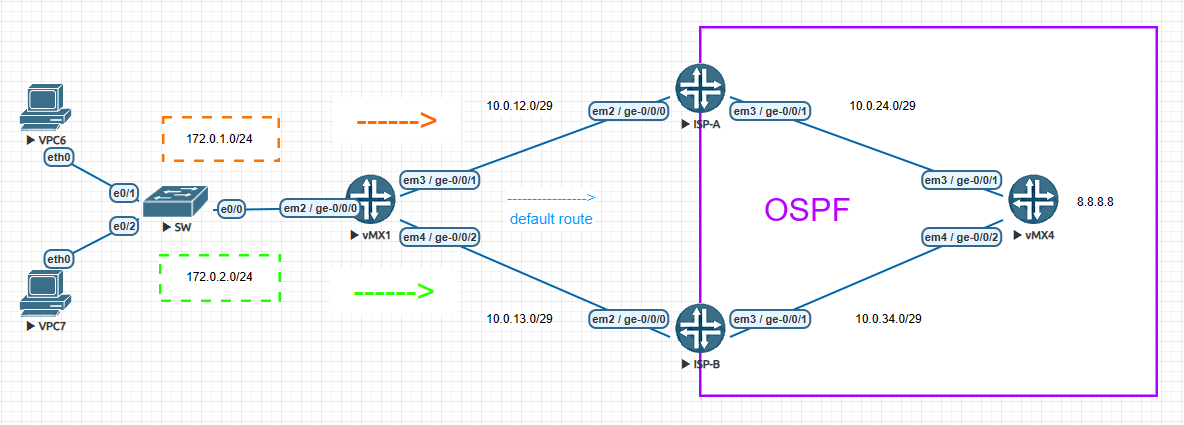
- Cấu hình interface
# vMX1
set interfaces ge-0/0/0 unit 0 family inet address 172.0.1.1/24
set interfaces ge-0/0/0 unit 0 family inet address 172.0.2.1/24
set interfaces ge-0/0/1 unit 0 family inet address 10.0.12.1/29
set interfaces ge-0/0/2 unit 0 family inet address 10.0.13.1/29
# ISP-A
set interfaces ge-0/0/0 unit 0 family inet address 10.0.12.2/29
set interfaces ge-0/0/1 unit 0 family inet address 10.0.24.2/29
# ISP-B
set interfaces ge-0/0/0 unit 0 family inet address 10.0.13.3/29
set interfaces ge-0/0/1 unit 0 family inet address 10.0.34.3/29
# vMX4
set interfaces ge-0/0/1 unit 0 family inet address 10.0.24.4/29
set interfaces ge-0/0/2 unit 0 family inet address 10.0.34.4/29
set interfaces lo0 unit 0 family inet address 8.8.8.8/24
- Cấu hình định tuyến OSPF từ ISP đi lên
# ISP-A
set protocols ospf area 0.0.0.0 interface ge-0/0/1.0
# ISP-B
set protocols ospf area 0.0.0.0 interface ge-0/0/1.0
# vMX4
set protocols ospf area 0.0.0.0 interface lo0.0
set protocols ospf area 0.0.0.0 interface ge-0/0/1.0
set protocols ospf area 0.0.0.0 interface ge-0/0/2.0
- Cấu hình default route để mạng bên dưới đẩy gói tin ra internet lên các ISP
# vMX1
set routing-options static route 0.0.0.0/0 next-hop 10.0.12.2
set routing-options static route 0.0.0.0/0 next-hop 10.0.13.3
- Cấu hình static route và quảng bá vào miền OSPF để mạng bên trên có thể phản hồi gói tin xuống mạng bên dưới
# ISP-A
set routing-options static route 172.0.1.0/24 next-hop 10.0.12.1
set policy-options policy-statement static-to-ospf term static-accept from protocol static
set policy-options policy-statement static-to-ospf term static-accept then accept
set protocols ospf export static-to-ospf
# ISP-B
set routing-options static route 172.0.2.0/24 next-hop 10.0.13.1
set policy-options policy-statement static-to-ospf term static-accept from protocol static
set policy-options policy-statement static-to-ospf term static-accept then accept
set protocols ospf export static-to-ospf
- Kiểm tra trước khi cấu hình
FBF, toàn bộ gói tin bị đẩy về 1 hướng. Lý do bảng định tuyến chỉ chọn 1 next-hop cho 1 destination.
root@vMX1# run show route
inet.0: 9 destinations, 9 routes (9 active, 0 holddown, 0 hidden)
+ = Active Route, - = Last Active, * = Both
0.0.0.0/0 *[Static/5] 00:03:02
> to 10.0.12.2 via ge-0/0/1.0
to 10.0.13.3 via ge-0/0/2.0
...
VPC6> trace 8.8.8.8
trace to 8.8.8.8, 8 hops max, press Ctrl+C to stop
1 172.0.1.1 1.977 ms 1.124 ms 1.687 ms
2 10.0.12.2 4.039 ms 2.035 ms 3.549 ms
VPC7> trace 8.8.8.8
trace to 8.8.8.8, 8 hops max, press Ctrl+C to stop
1 172.0.1.1 13.557 ms 1.291 ms 1.003 ms
2 10.0.12.2 11.352 ms 2.968 ms 4.289 ms
Bước 1: Cấu hình và áp Match Filter
Nếu src 172.0.1.0/24 đẩy về bảng routing-instance ISP-A. Nếu src 172.0.2.0/24 đẩy về bảng routing-instance ISP-B.
# vMX1
set firewall family inet filter my-match-filter term match-1 from source-address 172.0.1.0/24
set firewall family inet filter my-match-filter term match-1 then routing-instance ISP-A
set firewall family inet filter my-match-filter term match-2 from source-address 172.0.2.0/24
set firewall family inet filter my-match-filter term match-2 then routing-instance ISP-B
set interfaces ge-0/0/0 unit 0 family inet filter input my-match-filter
Bước 2: Cấu hình Routing Instances
Cấu hình default route cho 2 bảng routing-instances ISP-A và ISP-B.
# vMX1
set routing-instances ISP-A instance-type forwarding
set routing-instances ISP-A routing-options static route 0.0.0.0/0 next-hop 10.0.12.2
set routing-instances ISP-B instance-type forwarding
set routing-instances ISP-B routing-options static route 0.0.0.0/0 next-hop 10.0.13.3
Bước 3: Cấu hình RIB Group
Cấu hình rib group giữa 2 bảng ISP-A và ISP-B với bảng inet.0 để chia sẻ các giao diện định tuyến. Mục đích để đưa các giao diện định tuyến từ inet.0 vào các instances.
# vMX1
set routing-options rib-groups my-rib-group import-rib inet.0
set routing-options rib-groups my-rib-group import-rib ISP-A.inet.0
set routing-options rib-groups my-rib-group import-rib ISP-B.inet.0
set routing-options interface-routes rib-group inet my-rib-group
Kiểm tra
Các gói tin đã được đẩy về 2 hướng khác nhau.
root@vMX1# run show route table ISP-A.inet.0
ISP-A.inet.0: 9 destinations, 9 routes (9 active, 0 holddown, 0 hidden)
+ = Active Route, - = Last Active, * = Both
0.0.0.0/0 *[Static/5] 00:00:45
> to 10.0.12.2 via ge-0/0/1.0
...
root@vMX1# run show route table ISP-B.inet.0
ISP-B.inet.0: 9 destinations, 9 routes (9 active, 0 holddown, 0 hidden)
+ = Active Route, - = Last Active, * = Both
0.0.0.0/0 *[Static/5] 00:00:51
> to 10.0.13.3 via ge-0/0/2.0
...
VPC6> trace 8.8.8.8
trace to 8.8.8.8, 8 hops max, press Ctrl+C to stop
1 172.0.1.1 2.184 ms 2.463 ms 1.180 ms
2 10.0.12.2 3.424 ms 2.211 ms 2.024 ms
VPC7> trace 8.8.8.8
trace to 8.8.8.8, 8 hops max, press Ctrl+C to stop
1 172.0.1.1 1.253 ms 1.213 ms 2.203 ms
2 10.0.13.3 8.871 ms 2.231 ms 2.250 ms